Submitting Blogger Sitemap to Google Webmaster Tool
Submitting XML sitemap to Google Webmaster Tool is a part of SEO (Search Engine Optimization) initiative. Submitting your sitemap to Google Webmaster Tool is not a must-do job. It won't directly affecting your site's SERPs, but it helps Google crawler to comprehend your site's structure and "read" your contents more deep and accurate.
Submitting sitemap is like you give to Google crawler a sight. Without sitemap, what Google crawler do is just like blind man trying to guess what elephant's body shape is, only by touching it. He may only found elephant's trunk and say that elephant body is "long and thick". Or he only touching elephant's left ear and then conclude that elephant body is "thin and wide". He never really know the exact shape of the elephant.
Submitting Blogger sitemap is very easy. You don't even need to generate any sitemap. Just use your blog's Atom or RSS feed as sitemap. Login to your Google Webmaster Tool. On its main panel, choose blog you want to add a sitemap (if you have more than one). Click on Sitemaps Fill the blank textarea next your blog's URL with "Atom.xml" or RSS.xml" like this: Then click Submit Sitemaps
Then click Submit Sitemaps
Once you submit your blog's Atom or RSS as sitemap, you can see its crawlability through Webmaster Tool Panel: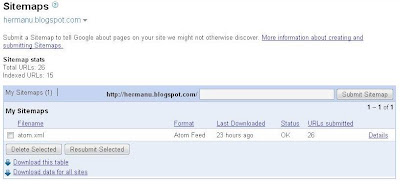









0 comments:
Post a Comment